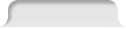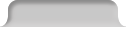How To Secure Your Wordpress Website

You will no doubt be aware of the recent spate of vulnerabilities associated with Wordpress but have you taken the necessary security steps to protect your website now and into the future? Here is our top 5 list of security actions to take:
- Regularly update plugins, themes and Wordpress core files to ensure you are up to date. Set this to occur automatically if you can.
- Take a daily backup of the website files and database.
- Install a security plugin and action all recommendations marked as 'medium' or above.
- Ensure the default 'admin' user has been removed and replaced with a less obvious administrator's account.
- Speak to your hosting company to see what measures they have in place to protect their network and clients' websites against malicious attacks.
Security vulnerabilities are inevitable with Wordpress websites due to the fact it's open source and has a large development community, but in general the response to security alerts is quick and having a good security plan in place, should be enough to keep your website operational whilst others may fail.
Samui can assist in developing your security plan or manage the security of your website on your behalf, saving you the worry and time! Contact us today at contact@samui.co.uk or call Richard on 01295 278216 to ensure you're protected.